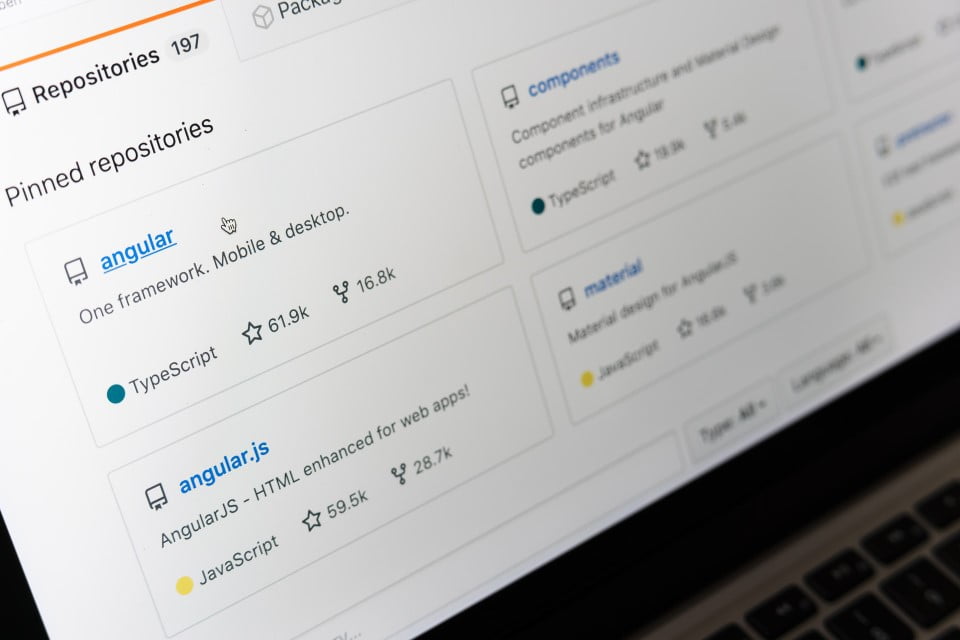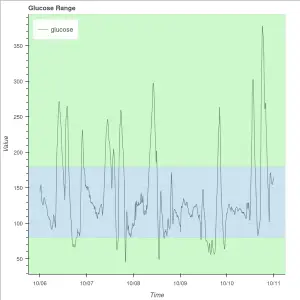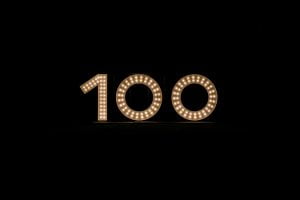Github Code Sharing and Development Platform
Github is a great platform for open source software. It grew so much in recent years as the interest in computer programming grew but it’s also such a great platform for sharing, collaborating and contributing.
A lot of people even create repos (or repositories) as archiving their information in an open environment.
It’s common to see lists of links, books, movies, knowledge sources etc although it’s mainly developed as a platform to share code.
So, our advice is don’t be shy, jump on the wagon if you don’t have a Github account yet, you will soon discover it offers so many amazing synergies and it’s not that complicated either.

So, in a nutshell, you host and share code on Github, no matter how advanced or basic it is. There is no such criteria as your code must be extraordinary so don’t be intimidated. You can start with something like:
msg = "Hello World!"
print(msg)
just to test the waters…
Creating a Github Account
You can sign up for Github from the top right corner.
Creating a Github Account is simple. Just go to Github Signup Page. Just pick s unique username, set your password and game is on!
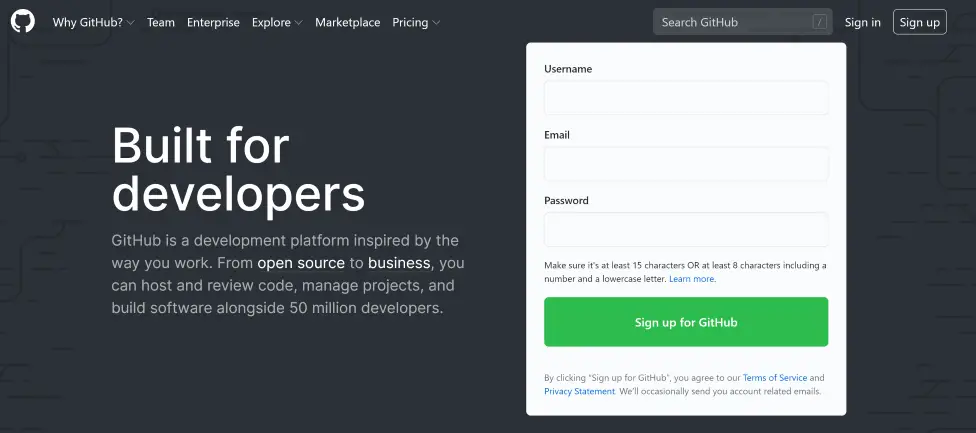
Once you sign up, you can start a repo. Think of repositories as individual projects, libraries, software, notebooks or products.
You can have any amount of repository in your Github account.
Just click New Repository and it will take you to repository initialization page.
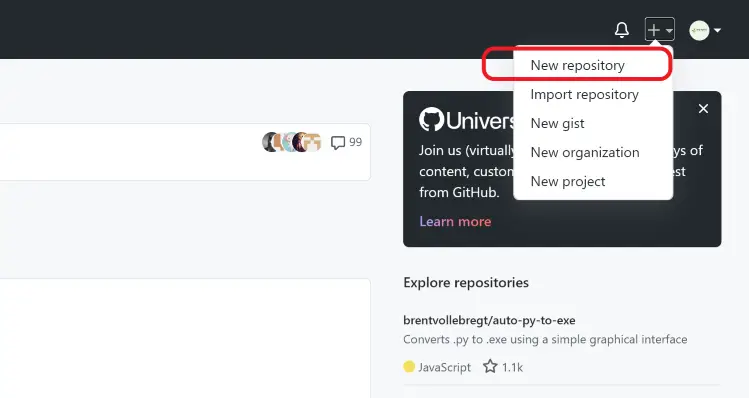
Creating a Github Repository
Creating a repository is also easy. Just pick up a unique name. This name only has to be unique in your account. It doesn’t have to be globally unique. It will let you know with a green or red pop up message anyway.
You can also write a short description, why not. Although it’s optional it makes sense to at least jot a couple of words.
Recommended Reading:
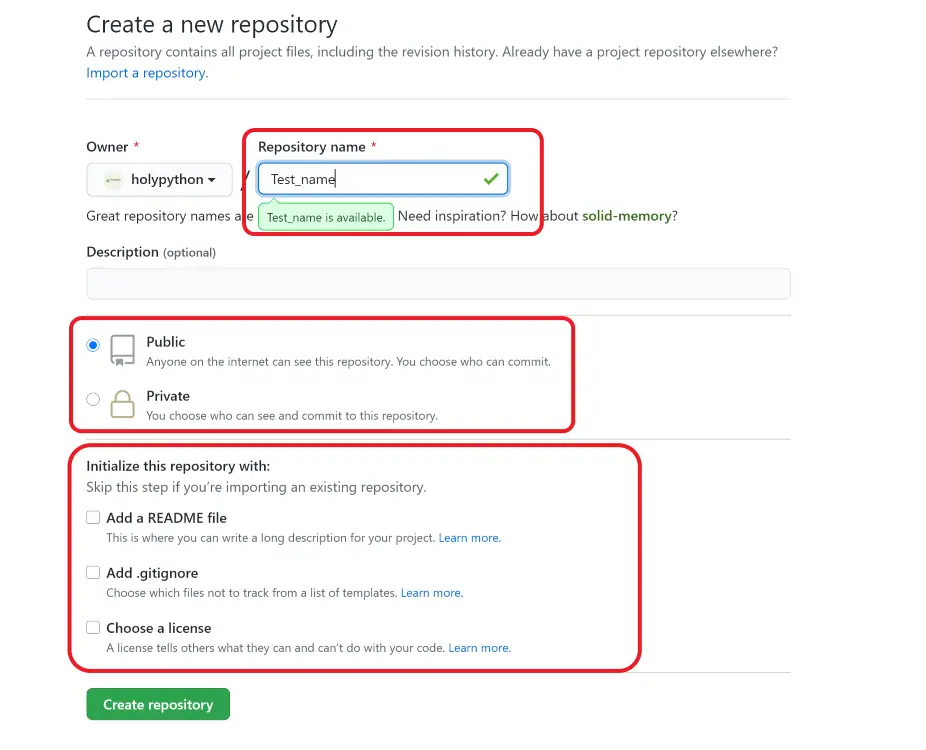
Some important criteria to consider are:
- Public vs Private: This option is straightforward. If you’d like to keep your repo as private no one will be able to see it except you and people you assign it to. Public repos are open to public view and contribution. You can also change it later.
- Adding a README file: Checking this option almost always makes sense. It’s great to have a Readme file, content of which also shows up on the main page of your repository. You can always delete it later if you don’t want it or you can change it as well.
- Adding a gitignore file: This file tells setup file which files not to include in a setup. So, it’s an ignore template. This is genius because there can be lots of irrelevant files like temp files from your IDE or from Python itself that you actually want to avoid in software development.
- Adding a licence: Adding license can be more serious than it sometimes seems. If you’re in a rush you can always uncheck this option and add a license you choose later.
Thank you for checking out Github component of the Python packaging series. When you are ready you can also consider uploading your unique Python library to PyPI.
If you need some inspiration check out this post: