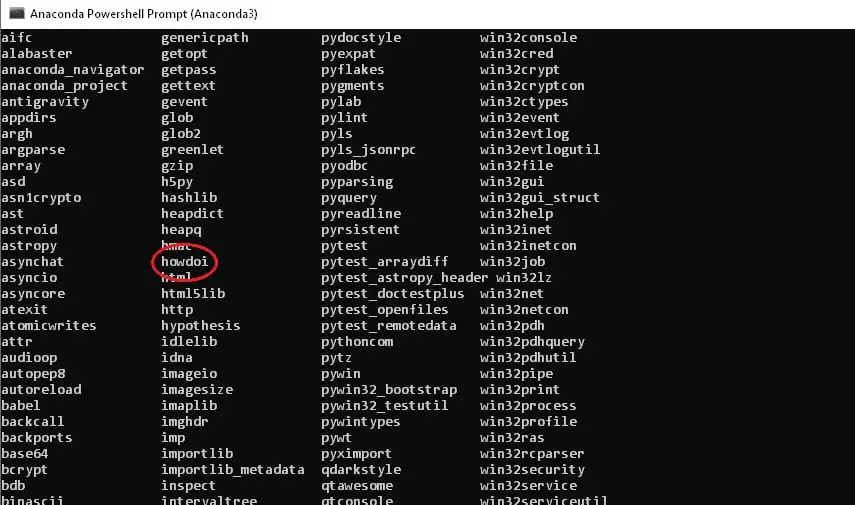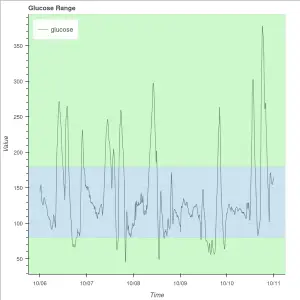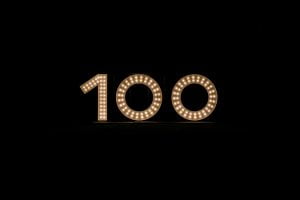Estimated Time
3 mins
Skill Level
All
Exercises
na
Content Sections
Tip Jar
Buy Us a Ko-Fi
Thank you! 😊🙏
Lots of major Python packages have instructions to install with Anaconda. It usually goes something like this:
conda install libraryname
Every now and then you will run into packages that should be installed using pip and if you started you Python journey completely with Anaconda this might be confusing. Since Anaconda comes with almost everything a person needs coding Python in the beginning, you might actually continue without touching anything for months or even years.
In this tutorial we will take a look at how to install a package to Anaconda using pip.
Howdoi is an interesting curation package which searches answers to coding queries on the internet and returns the most convenient ones it thinks they are.
Used Where?
- Installing packages using pip in Anaconda Command Prompt
How to install pip from Anaconda
From howdoi website we can find the following installation instruction:
pip install howdoi
If you go to Anaconda Command Prompt, you can make sure pip is intalled typing following command:
conda install pip
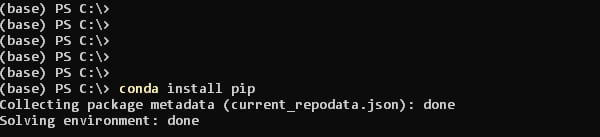
How to install packages using pip in Anaconda
At last step, all you need to do is typing pip installation instruction from within Anaconda Command Prompt
pip install howdoi
That’s all it takes to install a Python package via pip from Anaconda Command Prompt. At this point howdoi should be installed.
How to check if a Python package is installed
To check if the installation was successful you can simply launch Python by typing python in Anaconda Command Prompt.
From inside Python following code will list all installed packages:
help("modules")