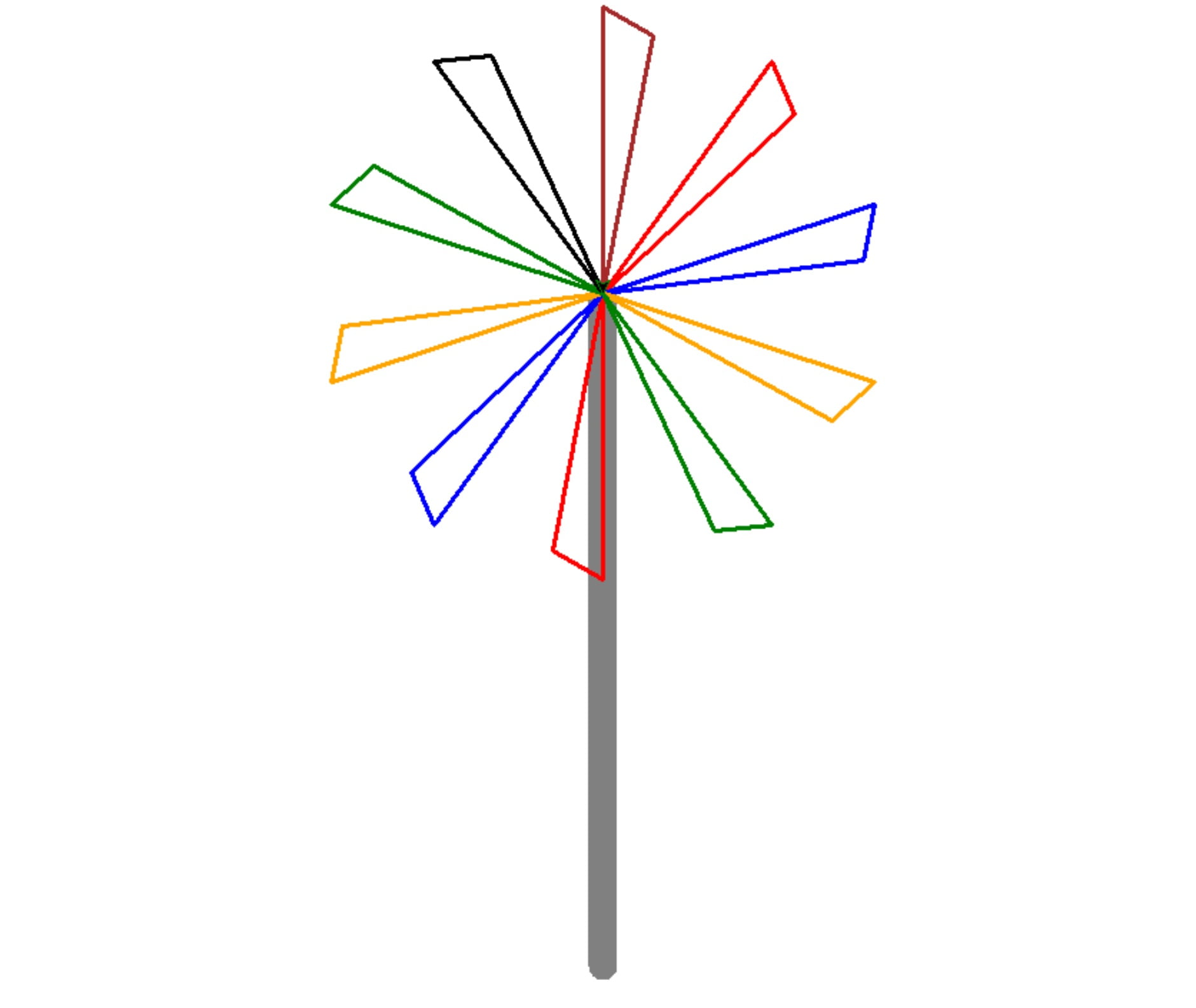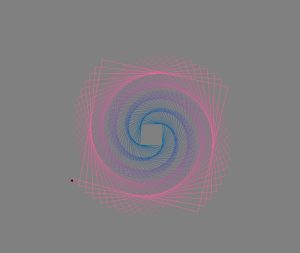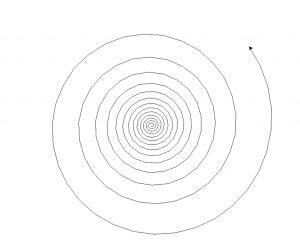Turtle Turbines
You can draw nice turbines with Python turtle with the codes in this tutorial.
We will explain how you can twist to code to give more flavor to your drawing as well.
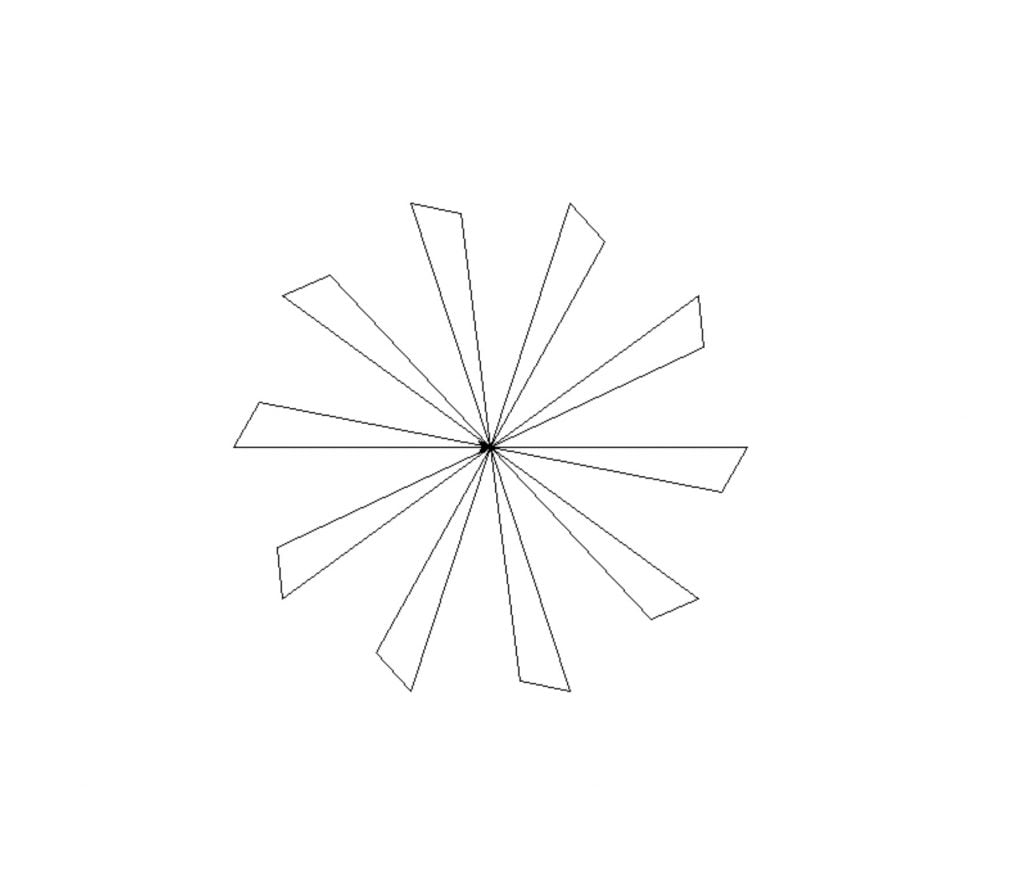
import turtle
t = turtle.Turtle()
for i in range(10):
t.forward(200)
t.right(120)
t.forward(40)
t.goto(0,0)
t.left(84)
turtle.done()Turtle Pensize
pensize() will let you control the thickness of the pen. Look at the code below: 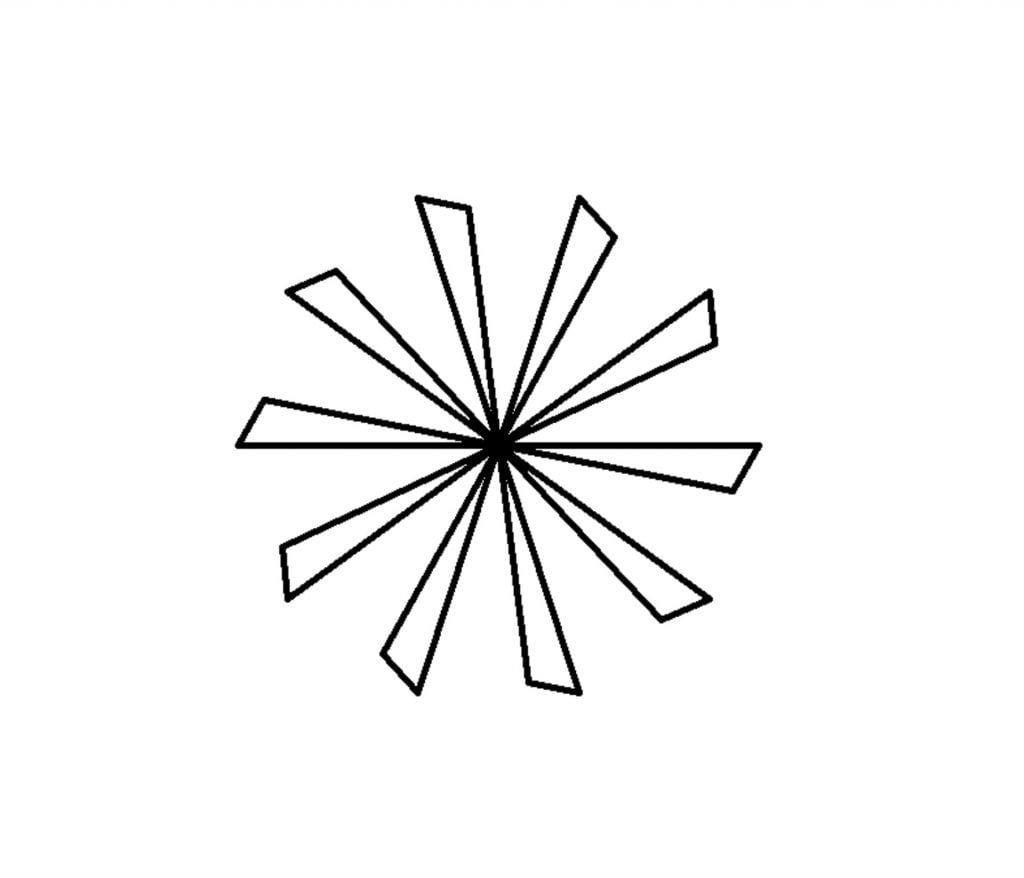
import turtle
t = turtle.Turtle()
t.pensize(5)
for i in range(10):
t.forward(200)
t.right(120)
t.forward(40)
t.goto(0,0)
t.left(84)
turtle.done()Turtle Colors
Using color() you can give your pen a color. Using a list of predefined colors you can loop through the colors with a simple trick. % operator will give the remainder from a division.
colors[i%6] will make sure colors only takes an index from 1 to 6 so each color gets assigned and then the index goes back to zero when i reaches a multiple of 6.
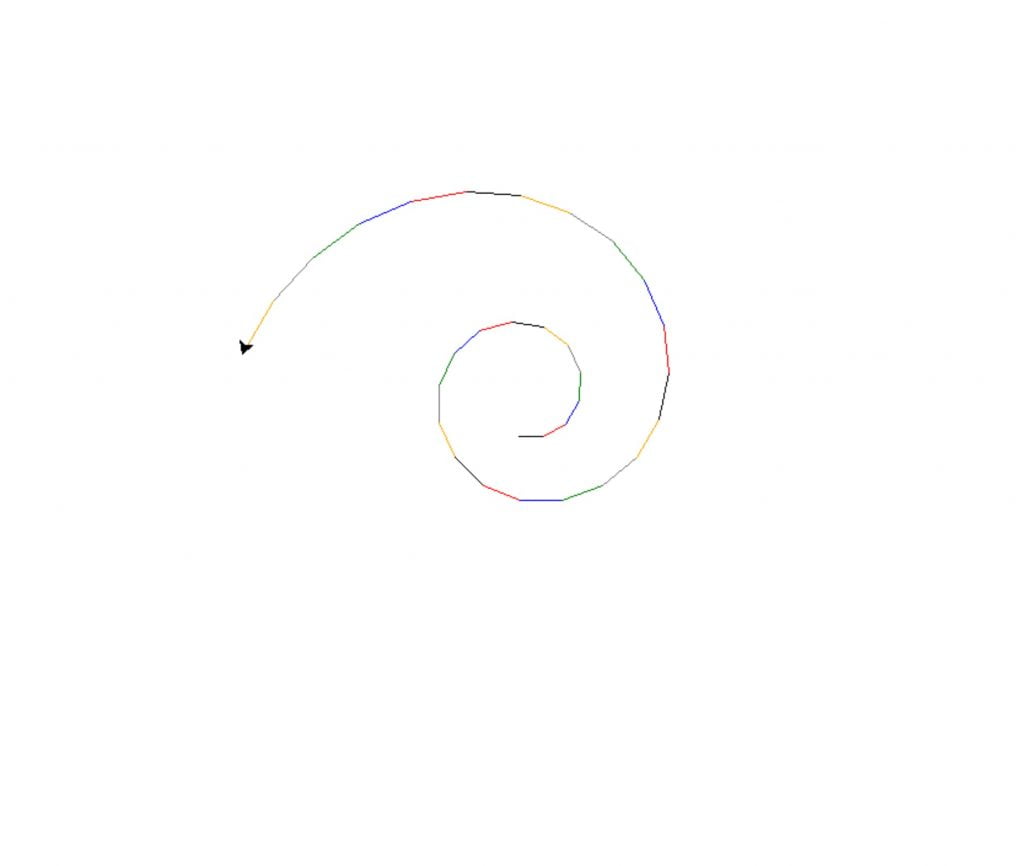
import turtle
colors = ["red", "blue", "green", "gray", "orange", "black"]
a = turtle.Turtle()
for i in range(30):
a.forward(20+i)
a.left(30 - i/1.5)
a.color(colors[i%6])
turtle.done()
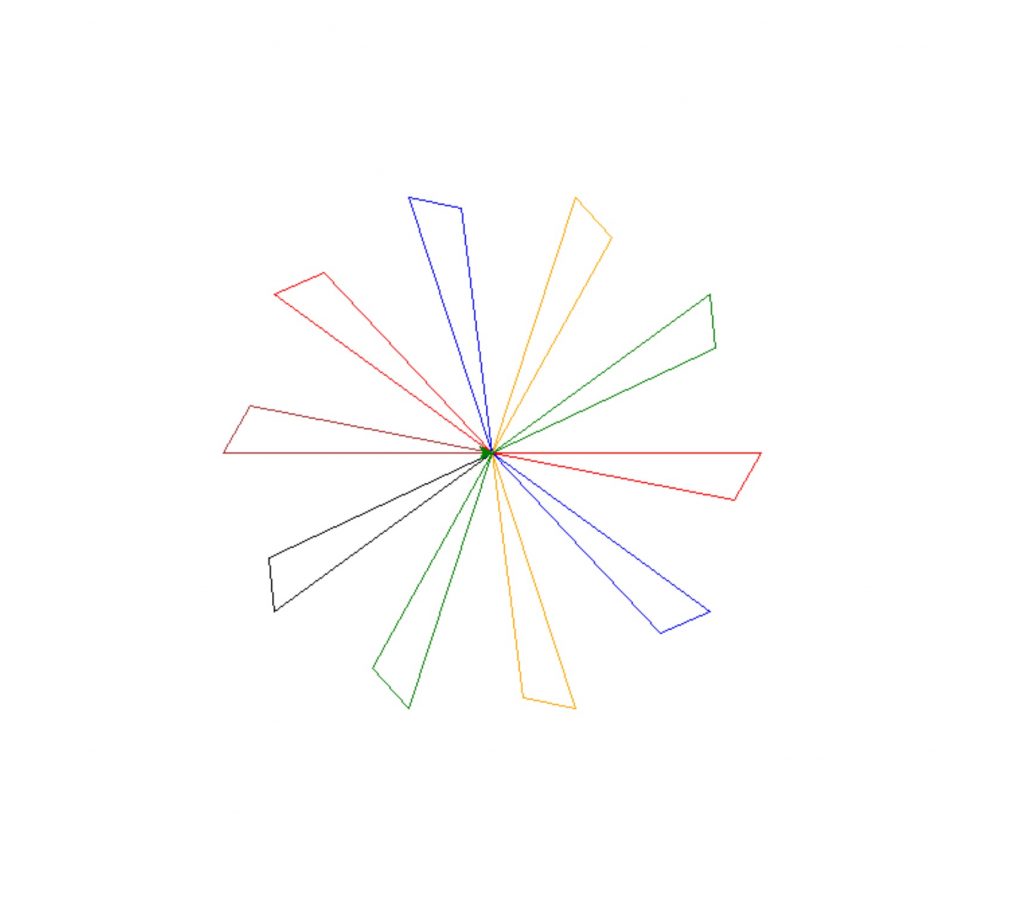
import turtle
t = turtle.Turtle()
colors = ['red', 'blue', 'orange', 'green', 'black', 'brown']
for i in range(10):
t.color(colors[i%6])
t.forward(200)
t.right(120)
t.forward(40)
t.goto(0,0)
t.left(84)
turtle.done()
Combining codes
Let’s add a post to our turbine so it can rotate one day.
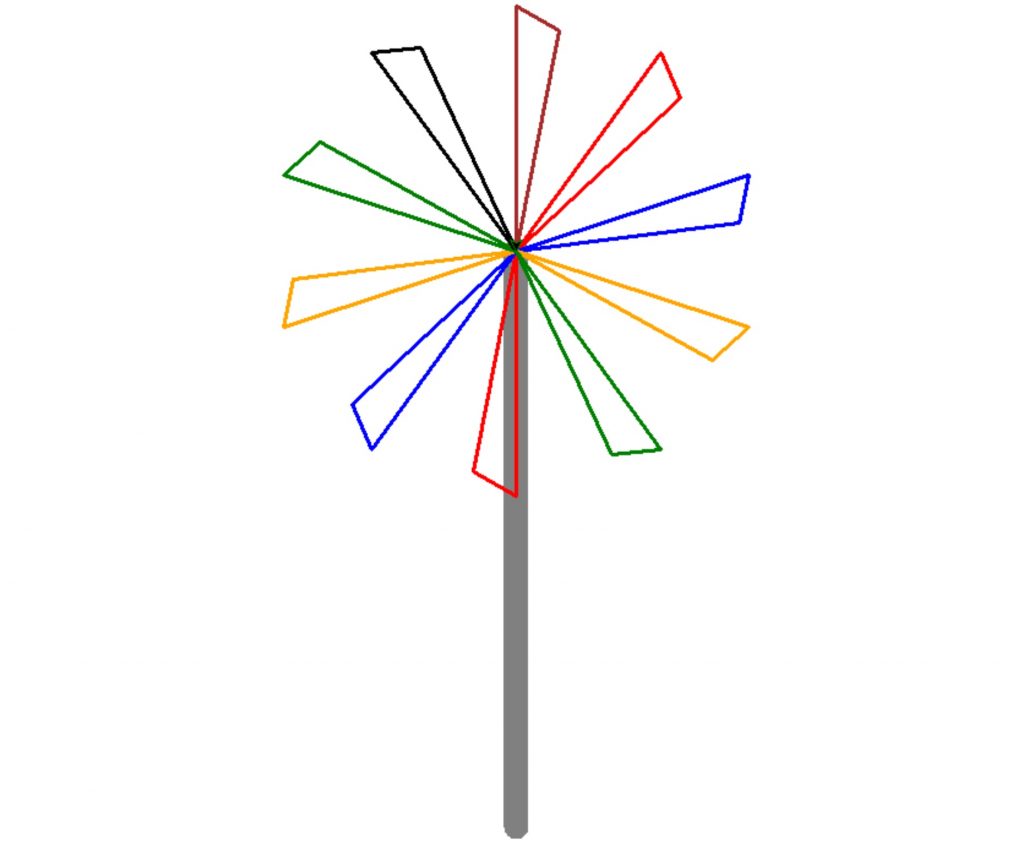
import turtle
t = turtle.Turtle()
colors = ['red', 'blue', 'orange', 'green', 'black', 'brown']
t.pensize(20)
t.goto(0,150)
t.right(90)
t.color('gray')
t.forward(470)
t.pensize(3)
t.penup()
t.goto(0,150)
t.pendown()
for i in range(10):
t.color(colors[i%6])
t.forward(200)
t.right(120)
t.forward(40)
t.goto(0,150)
t.fillcolor("black")
t.left(84)
turtle.done()
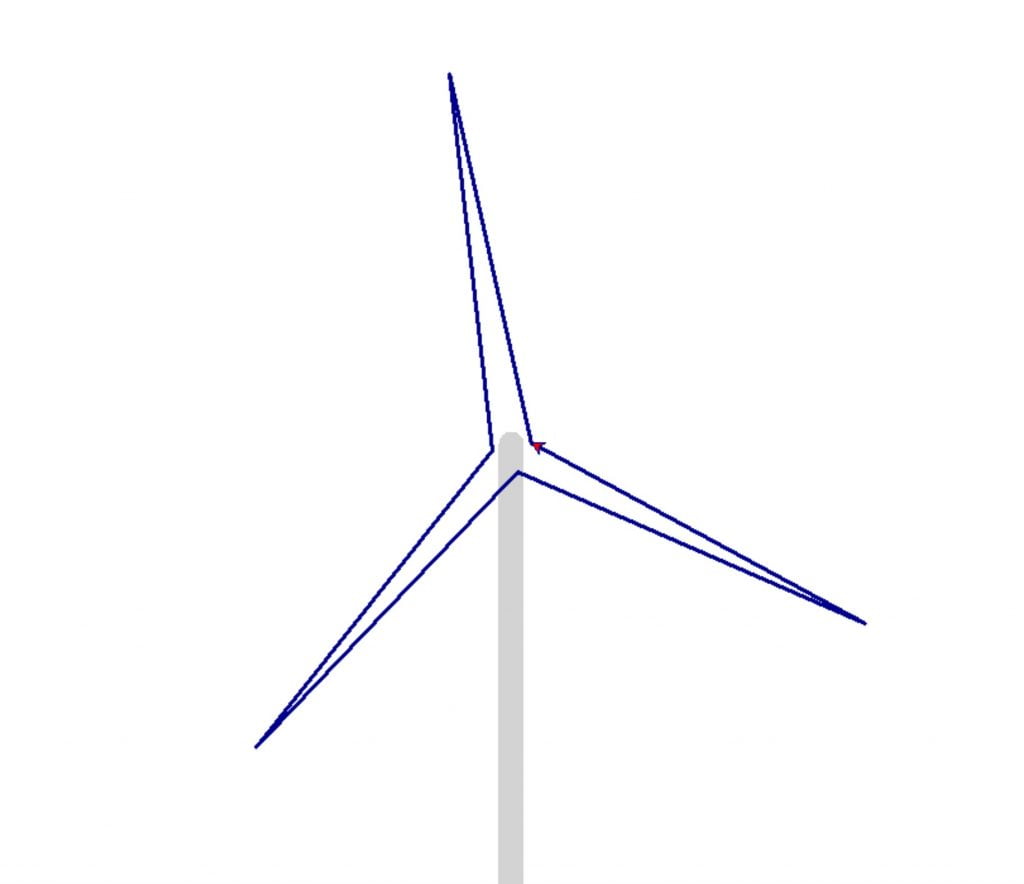
import turtle
def turbase(thickness):
t = turtle.Turtle()
t.pensize(thickness)
t.color('lightgray')
t.penup()
t.goto(4,0)
t.pendown()
t.right(90)
t.forward(400)
def turwings(thickness, startingdegree):
t = turtle.Turtle()
t.pensize(thickness)
colors = ['red', 'blue', 'orange', 'green', 'black', 'brown']
t.color("darkblue")
i=30
t.penup()
t.forward(20)
t.pendown()
t.right(startingdegree)
t.forward(300)
t.left(174)
t.forward(300)
t.right(45)
t.forward(300)
t.left(175)
t.forward(300)
t.right(70)
t.forward(300)
t.left(175)
t.forward(300)
t.fillcolor('red')
turbase(20)
turwings(3, 257.5)
turtle.done()
If you enjoyed this Python turtle lesson, feel free to spread it.